Rally Enthusiasts and Dual-Sport Riders – Create Your Own Roadbook
If you love finding and sharing new dual-sport or off-road routes via Roadbook navigation, the new Rally Navigator lets you create and share routes easier than ever. Whether starting from scratch or by importing a GPX file of an existing route, just follow the instructions and you will have your own pro-style Roadbook to share with your friends. You can also search and upload your personal Roadbook to Rally Navigator’s public library.
Get the Flash Player to see this player.
Based on Google Earth, Rally Navigator uses intuitive design to quickly create Roadbooks by either importing GPS tracks from an actual ride or virtually creating a route by tracing detailed satellite images of roads and dirt tracks. Wherever the rider needs turn instructions, a Waypoint is created with a single click. Rally Navigator automatically captures segment distance, CAP heading, GPS location and draws a basic image of the intersection, called a “Tulip Drawing.” Simply drag and drop icons and drawing tools to finish out the details for each Waypoint.
Try it Free at www.RallyNavigator.com!
“I saw great interest in Cross Country Rally events like the Dakar, but creating Roadbooks was incredibly tedious,” Developer Mike Shirley says. “The software of Roadbook Navigation was only accessible to the pros. Rally Navigator makes the process quicker, more accurate and also allows sharing of routes.
“Our goal is to build a community of off-road motorcycle enthusiasts working to create a worldwide library of interesting roadbook routes, growing the sport of cross country rally and dual sport riding.”
Standard Features on All Versions
- Automatically Capture Segment Distance & Basic Tulip Drawing
- Drag and Drop Icons
- Custom Tulip Drawing Tools
- Drag and Drop Waypoint Descriptions
- Supports Kilometers or Miles
- Facebook Integration for Sharing
- Sharing Preferences: Keep Route Private – Share with Select Friends – Share in Public library
- Select Road Type for Tulip Drawing
- Automatically Calculate and Print Fuel Range in Header
- Premium Roadbooks with Detailed Tulips, Icons, Headings
- Print Roadbooks with Complete Tulips and Navigation Icons
- Show and Hide CAP Headings and GPS Coordinates for each Waypoint
- Create Rally Route From Imported GPX tracks
- Utilization of Google Earth Roads & Routing Function – Snap Track to Road
- Support for Continuous Roll Print Output
- Import Captured GPX Tracks Over Existing Routes to Correct Route After Pre-run
- Export GPX Tracks of Routes to GPS Units for Pre-Running
Two Versions of Rally Navigator
- Premium Version – For Personal use only
- Pro Version – Licensed for commercial use by event and race organizer
More by Jon Langston



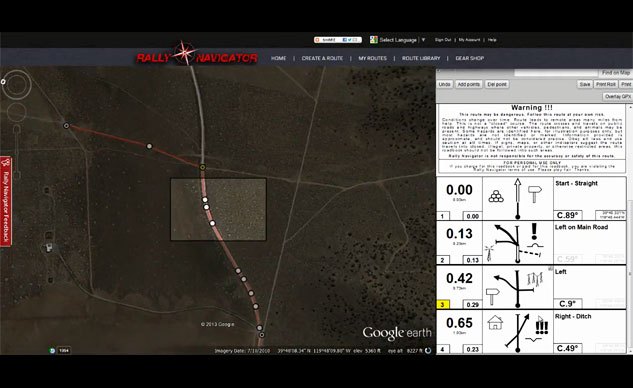

























Comments
Join the conversation